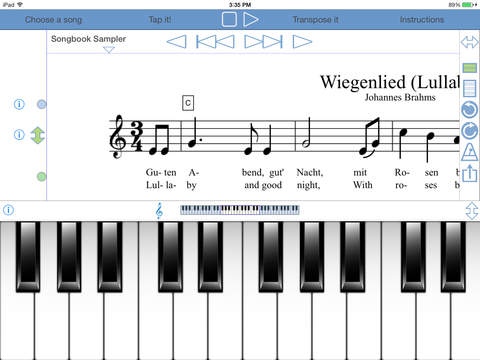Musica Touch Complete 2.0.1
Continue to app
Paid Version
Publisher Description
Musica Touch Complete is the same as the free Musica Touch except that all the 45 activities are pre-purchased and ready to use. It offers music education (ear training, music theory/note reading, counterpoint) and composition tools (play a tune on the screen piano and see it notated, write a lead sheet, prepare a chorale or quartet), let the app invent a musical idea). The Songbook activity has 36 traditional songs for singalong, including a number of kid favorites. Version 2 now includes MIDI in/out capability. If you'd like to try the free download with several sample activities, download Musica Touch - in that one you can buy activities individually or in sets. The price for the full set is the same in either case. Both the music examples in exercises and music you create yourself can be shared with others as a printable pdf, or a music file readable by other copies of Musica Touch (even the free one), or as a MIDI file for playing on any desktop computer. Music Touch can be used on iPads running iOS 6 or greater, and we recommend iOS 7 or later. Included activities: Writing tools: Idea Generator (invents tune ideas with harmony) Composition (compose multi-staff music) Leadsheet (compose music on a single staff with chords) Tune Notater (play a tune and see it notated) Ear training: One Bar Rhythms (identify simple rhythm patterns) Hearing Intervals (identify intervals by ear) Hearing Triads (identify triads by ear) Hearing Sevenths (identify seventh chords by ear) Hearing Progressions (label chords in progressions by ear) Pitch Errors (correct wrong notes in a notated melody) Pitch Patterns (identify which of 4 melodies was the one played) Rhythm Patterns (identify which of 4 melodies was the one played) Pitch Dictation (write the pitches of a melody you hear) Rhythm Dictation (write the rhythms of a melody you hear) Melodic Dictation (write both pitch and rhythm of a heard melody) Music Theory/Note Reading: Easy Rhythms (tap the rhythm of some easy melodies) Single Pitches (play the requested notes on the keyboard) Songbook (A collection of 36 traditional songs for fun) Rhythm Reading (tap the rhythm of melodies) Pitch Reading (find the pitches of melodies on the keyboard) Melody Reading (sight-read melodies) Rhythm Band (tap the displayed rhythms to build up a composition) Degrees (find the requested scale degrees on the keyboard) Playing Intervals (play the requested intervals on the keyboard) Playing Chords (play the requested chords on the keyboard) Seeing Intervals (identify intervals by sight) Seeing Chords (identify chords by sight) Counterpoint: Exercises in species counterpoint. In these you write accompaniment voices for a given 'cantus firmus' and the program checks them for style errors. You can re-check your work repeatedly until the program tells you there are no more errors to report. Of course you can hear, save, or export your work. 1st Species 2 Parts 1st Species 3 Parts 1st Species 4 Parts 2nd Species 2 Parts 2nd Species 3 Parts 2nd Species 4 Parts 3rd Species 2 Parts 3rd Species 3 Parts 3rd Species 4 Parts 4th Species 2 Parts 4th Species 3 Parts 4th Species 4 Parts 5th Species 2 Parts 5th Species 3 Parts 5th Species 4 Parts Palestrina 2 Parts Palestrina 3 Parts Palestrina 4 Parts
Requires iOS 6.0 or later. Compatible with iPad.
About Musica Touch Complete
Musica Touch Complete is a paid app for iOS published in the Kids list of apps, part of Education.
The company that develops Musica Touch Complete is Ars Nova Software, LLC. The latest version released by its developer is 2.0.1.
To install Musica Touch Complete on your iOS device, just click the green Continue To App button above to start the installation process. The app is listed on our website since 2015-06-10 and was downloaded 3 times. We have already checked if the download link is safe, however for your own protection we recommend that you scan the downloaded app with your antivirus. Your antivirus may detect the Musica Touch Complete as malware if the download link is broken.
How to install Musica Touch Complete on your iOS device:
- Click on the Continue To App button on our website. This will redirect you to the App Store.
- Once the Musica Touch Complete is shown in the iTunes listing of your iOS device, you can start its download and installation. Tap on the GET button to the right of the app to start downloading it.
- If you are not logged-in the iOS appstore app, you'll be prompted for your your Apple ID and/or password.
- After Musica Touch Complete is downloaded, you'll see an INSTALL button to the right. Tap on it to start the actual installation of the iOS app.
- Once installation is finished you can tap on the OPEN button to start it. Its icon will also be added to your device home screen.